Process of creating Preliminary work
- elindofeldt
- Oct 16, 2019
- 2 min read
Updated: May 14, 2020
The process: Before doing our final work, in this case, the music video. We decided to do small montages one by one in order to get a greater understanding of how the creation process would play out and also the editing process. When creating my montage I used the software Adobe Premiere Pro to edit.
I decided to edit different videos and try the lip sync as well as trying to cut- to- the- beat techniques and as well as different camera angles.
This video was mostly made for fun and to try out new techniques and apply different camera movement and angles and since this was my first time creating anything like this it was a very helpful experience and it gave me a few skills that I think would be useful later on when creating our final work for the music video.
In the screenshots above, you can see my editing process. I experimented a lot in terms of selecting which video clip I thought would be best suited to the music and the vibe that I wanted to give out. It took me a while to get a hang on how to convert the music and transfer the music from youtube as an mp3 file in order to get it on the program but I figured it out after doing my research online such as watching youtube videos.
I don't have any photos of me in the process of filming because I was really stressed since it was getting dark and I had a lot to film, I totally forgot to ask my friends to take pictures of me. However, above you can see some of the steps I did in order to create the montage at least.
For the digipak, I decided to use photos that I took right before filming so that it would look more authentic with the small montage since the girls were wearing the same clothes as in the video.
During my creating process of the digipak I changed my computer so the old Softwares that is ould usually use to create it such as Indesign, I forgot to re-download them so I had to be creative and use an online website called https://www.befunky.com/create/text-editor/ , however it was easier to put the text on the photos than I expected and it was an easy program to work in.
I tried different fonts and sizes as well at different placements of the title for the front cover as well as for the back.












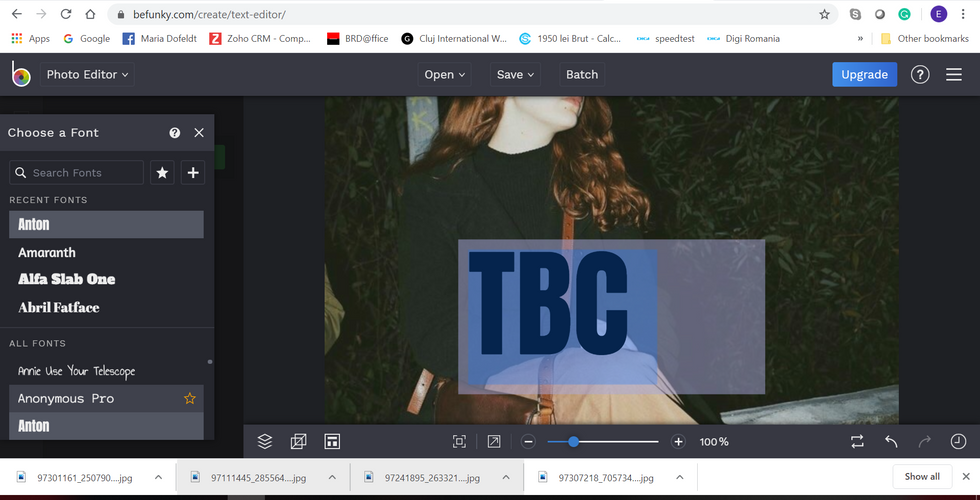




Comments